February 15, 2024
Type-Checking and Guarding Environment Variables with guard-env
Learn how to use guard-env, a Node.js module for type-checking and guarding environment variables based on specified configurations.
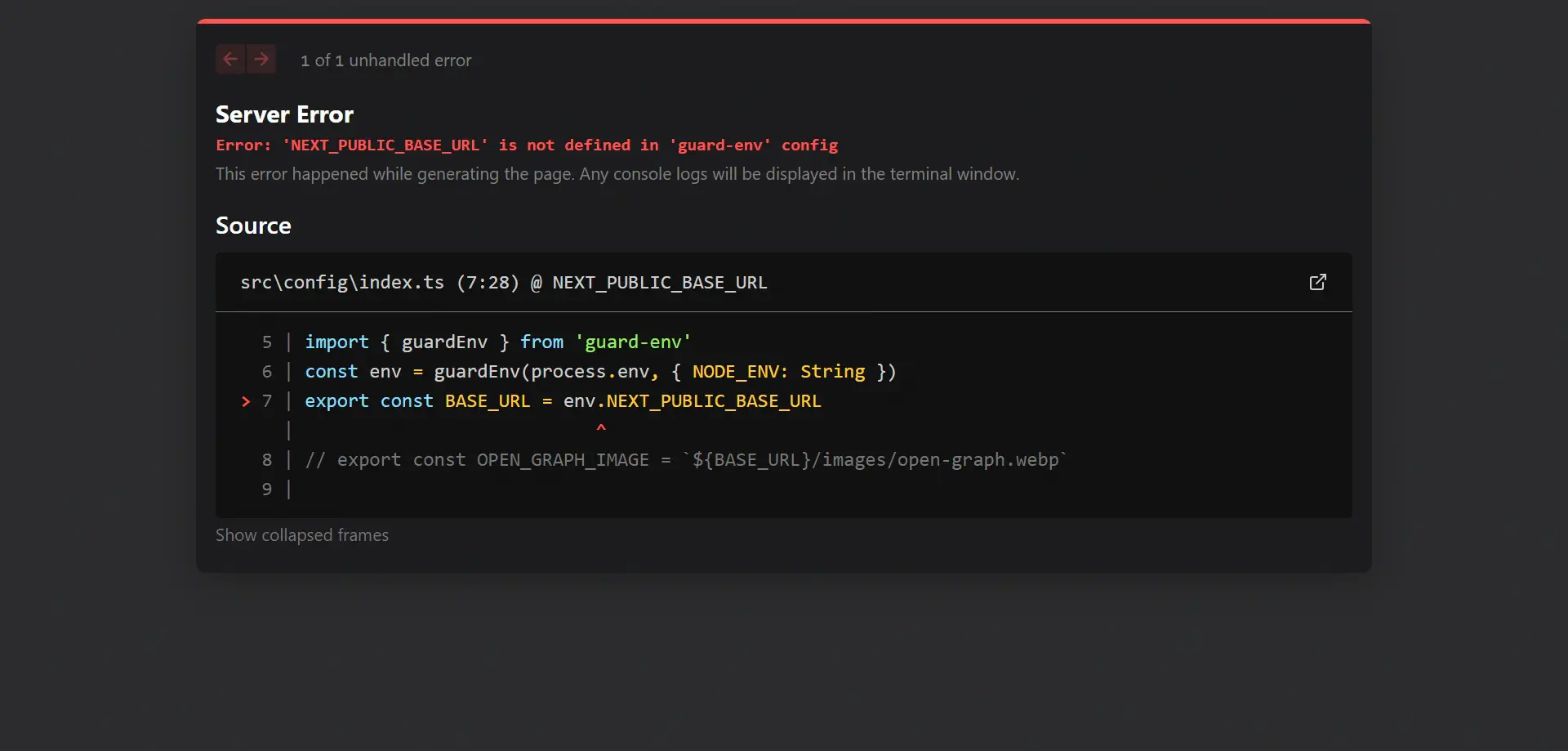
guard-env is a versatile Node.js module designed to ensure the integrity and correctness of environment variables by enforcing type-checking based on specified configurations. In this guide, we'll explore how to leverage guard-env to enhance the robustness of your Node.js applications.
Why guard-env?
Environment variables are a fundamental aspect of Node.js applications, providing a convenient way to configure and customize the behavior of your applications across different environments. However, managing environment variables can be error-prone, especially when dealing with complex configurations and multiple environments.
guard-env addresses these challenges by providing a simple yet powerful mechanism to enforce type-checking and guarding of environment variables based on specified configurations. By leveraging guard-env, you can ensure that your application's environment variables are always of the expected types, thereby reducing the likelihood of runtime errors and enhancing the reliability of your applications.
Without guard-env
Consider the following example of a Node.js application that relies on environment variables for configuration:
PORT=3000
ENABLED=true
API_KEY=secret
import 'dotenv/config'; // Load environment variables from .env file
// Accessing environment variables
const port = process.env.PORT;
const enabled = process.env.ENABLED;
// Type-checking environment variables
if (!port) {
throw new Error('PORT is not defined in the environment');
}
if (!enabled) {
throw new Error('ENABLED is not defined in the environment');
}
// Parsing environment variables
console.log(Number(port) + 100); // 3100
console.log(enabled === 'true'); // true
// Accessing non-existent variable will throw an error
console.log(process.env.NON_EXISTENT); // undefined, But application still runs without any error
In this example, we're manually type-checking and parsing the environment variables, which can be error-prone and cumbersome, especially when dealing with a large number of variables and complex configurations.
Let's see how we can simplify this process using guard-env.
Installation
You can easily install guard-env via npm:
npm install guard-env
Usage
Using guard-env is straightforward. Here's a basic example demonstrating its usage:
import { guardEnv } from 'guard-env';
import 'dotenv/config'; // Load environment variables from .env file
// Example configuration
const config = {
PORT: Number,
ENABLED: Boolean,
API_KEY: String
};
// Guarding environment variables
const env = guardEnv(process.env, config);
// Accessing type-checked environment variables
console.log(env.PORT); // 3000
console.log(env.ENABLED); // true
console.log(env.API_KEY); // 'secret'
// Accessing non-existent variable will throw an error
console.log(env.NON_EXISTENT); // Error: 'NON_EXISTENT' is not defined in 'guard-env' config
API
guardEnv
Guards the environment variables based on the provided configuration and returns a proxy object with type-checked values.
env: The Node.js process environment variables.setConfig: The configuration object specifying the expected types for each environment variable.
Returns a proxy object with type-checked values.
Throws an Error if:
- Configuration is empty.
- A variable is not defined in the environment.
- A variable is not of the expected type (number, boolean, or string).
- An unsupported type is specified in the configuration.
Examples
For more advanced usage scenarios, check out the examples directory.
License
guard-env is licensed under the MIT License. See the LICENSE file for details.
Start safeguarding your environment variables with guard-env today and ensure the reliability of your Node.js applications! 🛡️